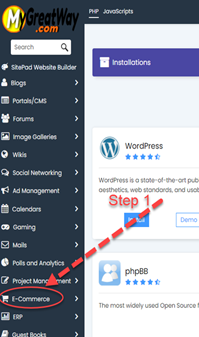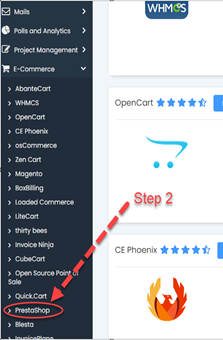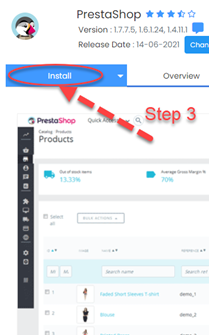How to install and setup Prestashop eCommerce
What is PrestaShop?
PrestaShop is an ecommerce content management system that helps you easily create, manage, and design an online store for free. It offers high flexibility when it comes to online store management. It’s super easy to set categories, create product pages, update stock, define product attributes, and more. All can be done through a simple navigation dashboard.
Installing PrestaShop
Log in to you control Panel at https://www.mygreatway.com and find
Once login. From left panel menus select [My Great Way Auto Insatll App]
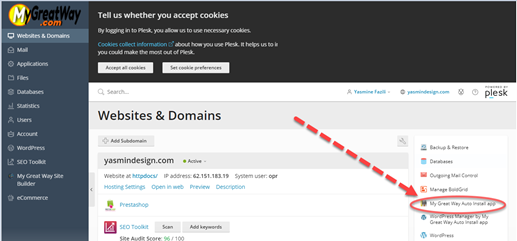
3. From Auto Insatll App menus
Step1) on left panel, select [E-Commerce] this will expend the E-Commerce menu
Step2) From E-Commerce submenu select [PrestaShop] to access PrestaShop window
Step3) From PrestShop window click on [install]. This will open software setup window